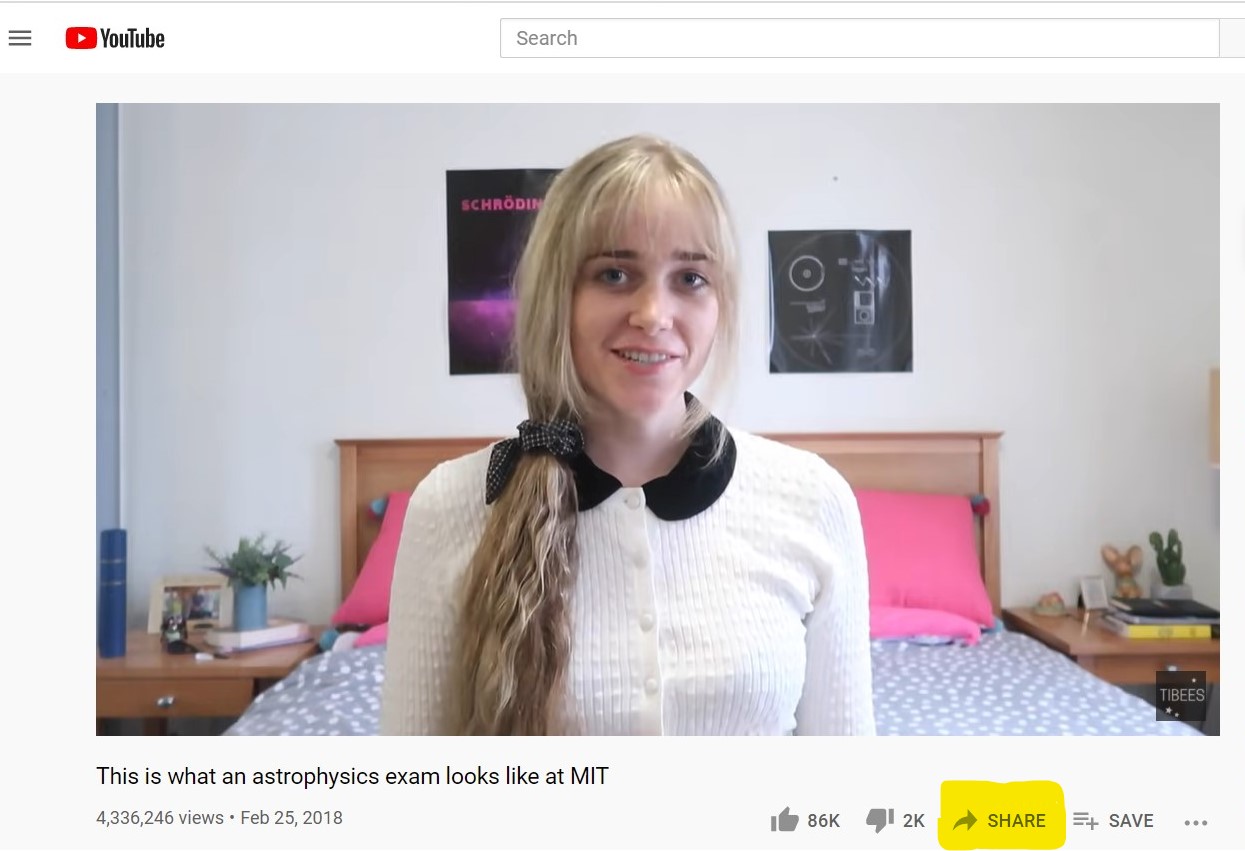
Step 1: Go to the YouTube video that you want to embed on your web page. Then click the share icon (looks like an arrow) at the bottom right of the video.
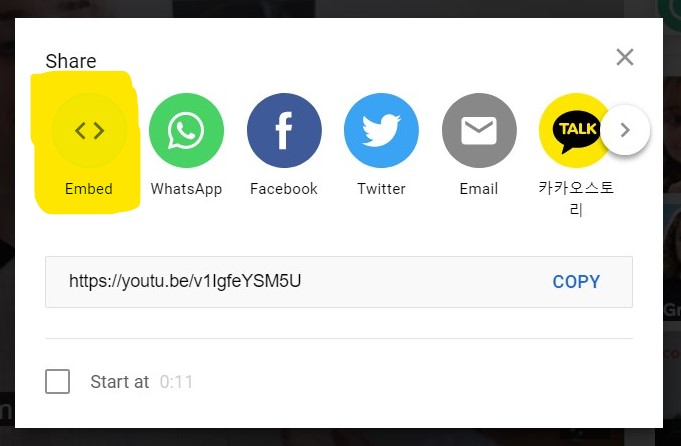
Step 2: After clicking the share icon, you’ll be presented with a Share menu. Click on the “<> Embed” option
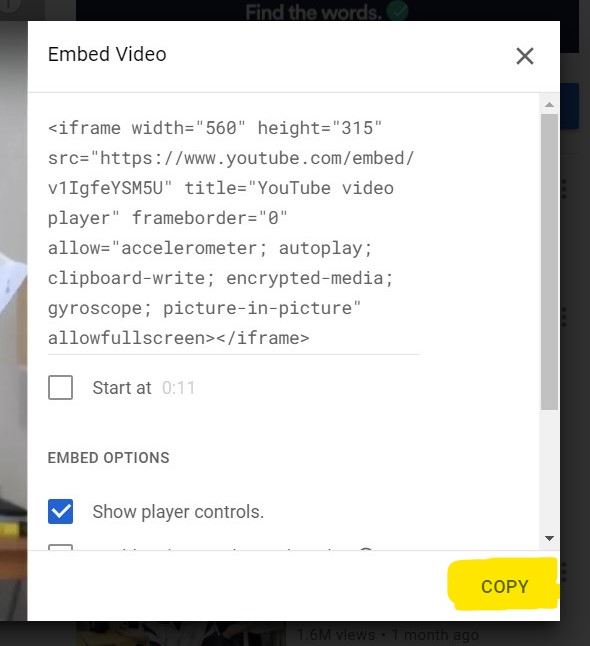
Step 3: Press the “Copy” button at the bottom, as shown, which will copy the HTML code to your clipboard.
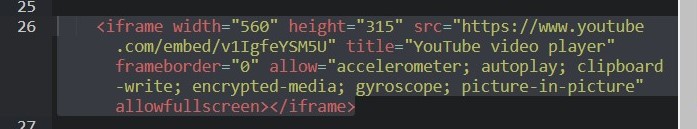
Step 4: Paste the HTML iframe code into your web page source code wherever you want the YouTube video to appear.